You know who you are.
You've got five sticky notes stuck to your monitor. One on your keyboard. A reminder scribbled on a coffee-stained napkin. Your to-do list lives somewhere between the back of a receipt and a spiral notebook you swear is on your desk somewhere.
Sound familiar?
If so, you're not alone. Despite living in the age of smartphones, cloud storage, and smart apps, many professionals (and let's be honest, entire teams) are still stuck in the world of paper chaos. While it may feel satisfying to jot down a quick note, that satisfaction turns to panic when you can't find it 10 minutes later.
Enter: Microsoft OneNote and To Do, two unsung heroes of Microsoft 365 that are here to clean up your paper tornado and help you actually remember your next meeting, lunch order, or, you know... deadlines.
And guess what? At TotalBC, we're here to help you and your team stop chasing crumpled paper scraps and finally find digital calm.
Sticky Notes, Meet Their Match
Let's start with OneNote.
OneNote is like a digital notebook, but better. No more flipping through pages or guessing where you wrote down your login info (or worse, leaving it on a Post-it stuck to your desk). You can organize notes by topic, tag them, search across notebooks, and even add audio, images, and drawings.
Need to keep track of that Monday meeting where you half-listened while multitasking on email? OneNote has your back.
Even better:
- You can access it from anywhere (desktop, phone, tablet, browser)
- It syncs in real-time with your Microsoft account
- You can share notebooks with your team—no more emailing yourself notes or chasing updates
OneNote lets you keep everything from brainstorming ideas to client call notes in one place. It's the end of "Where did I write that down again?" for good.
Microsoft To Do: Your New Brain
We all have those days where remembering to breathe feels like an accomplishment.
That's where Microsoft To Do steps in. This app is the digital version of your checklist-loving brain, without the clutter. It lets you:
- Create task lists and categorize them
- Set due dates, reminders, and recurring tasks
- Flag important emails in Outlook and convert them into tasks
- Assign tasks to team members and track progress
And unlike your to-do list scribbled on the back of a lunch menu, To Do doesn't get lost, crumpled, or thrown away by accident.
Imagine this: instead of running around asking yourself "What did I forget today?", your phone pops up with a friendly reminder: "Hey! You said you were going to finish that report by 2pm." Digital accountability? Yes, please.
Paper Clutter vs. Digital Sanity
Still not convinced? Let's do a quick comparison.
| Paper Chaos | Digital Calm |
| Sticky notes everywhere | All notes in OneNote |
| Forgotten appointments | Scheduled tasks in ToDo |
| "Where did I write that down?" | "Let me search my notes..." |
| Misplaced task lists | Synced across all devices |
| Rewriting the same list everyday | Auto-repeat tasks |
We're not saying you have to give up paper completely. Just maybe... stop trusting your tax prep to the napkin from your last staff meeting.
How TotalBC Helps You Declutter Your Brain
At TotalBC, we're more than just your typical IT provider. We specialize in helping businesses get the most out of Microsoft 365, including tools like OneNote, To Do, SharePoint, and Teams.
When your team works with us, we help:
- Set up Microsoft 365 accounts and security protocols
- Train your team on how to use the tools effectively
- Sync tasks and notes with Microsoft Teams, Outlook, and beyond
And we do it all without overwhelming you with tech jargon or selling you tools you don't need.
Our goal? To help you focus more on your business and less on digging through piles of paper.
Sticky Notes Are Cute, But Inefficient
Yes, sticky notes are charming. They come in fun colors and make your desk look "busy." But in a fast-paced business world, efficiency beats aesthetics and OneNote + To Do are like personal assistants in your pocket.
You deserve better than digging through old receipts to find your meeting notes. You deserve a system that's clean, collaborative, searchable, and secure. And most importantly, you deserve peace of mind.
Ready to Say Goodbye to Sticky Notes?
Let TotalBC help you bring your business into the digital age (with less stress and more productivity). From setup to support, we'll make Microsoft 365 work for you—so your brain (and your desk) can finally breathe.
Contact TotalBC today at 866-673-8682 to get started with Microsoft 365 management and productivity tools that actually work.