As summer ramps up, so does business travel. Whether you're attending conferences, meeting clients, or managing remote operations from the road, your technology goes with you. But so do the risks.
Unsecured Wi-Fi networks, lost devices, and lack of proper backup protocols can quickly turn a productive business trip into a cybersecurity nightmare.
At TotalBC, we help businesses stay connected and secure no matter where work takes them. Here are our top tech tips to ensure your business travel is smooth, safe, and smart.
1. Use a VPN—Always
Public Wi-Fi may be convenient, but it's also a goldmine for hackers. Airports, hotels, and coffee shops often have unsecured networks that can easily be exploited to intercept your data.
Solution: Use a Virtual Private Network (VPN) any time you connect to a public network. A VPN encrypts your connection, making it far more difficult for cybercriminals to access your data.
2. Back Up Devices Before You Travel
Before you leave the office, make sure all critical data is backed up—both locally and in the cloud. If your laptop is lost, stolen, or crashes while you're away, you want to be sure that your files, emails, and client data are still accessible.
Recommended:
- Enable automatic backups on laptops and mobile devices
- Store business-critical files in secure, cloud-based systems
- Test restore points periodically
TotalBC's managed IT services include reliable backup and disaster recovery options—perfect for peace of mind on the road.
3. Secure Your Devices Physically and Digitally
Travel increases the chances of misplaced or stolen devices, so you need multiple layers of protection.
Tips:
- Use complex, unique passwords and enable biometric locks (like fingerprint or face recognition)
- Set devices to auto-lock after a short period of inactivity
- Encrypt hard drives and sensitive files
- Don't leave devices unattended in hotel rooms or public areas
- Consider using remote wipe features if a device is lost
We also recommend enabling multi-factor authentication (MFA) for all business apps and logins, which adds an extra layer of defense even if your password is compromised.
4. Keep Software & Security Tools Updated
Software updates aren't just for new features—they often include patches for newly discovered security vulnerabilities. Before traveling, update:
- Operating systems
- Browsers
- Antivirus and anti-malware software
- VPN clients and remote access tools
If you're unsure whether your software is current, TotalBC's proactive monitoring services can help ensure all your systems are up to date before you ever hit the road.
5. Know the Remote Access Rules
If you or your employees need to access the company network or files while away, make sure remote access is secure and authorized. Avoid the temptation to log into work systems from unknown devices or networks.
Best practices include:
- Using secure file-sharing systems (OneDrive, Teams, etc.)
- Accessing remote desktops through secured portals
- Avoiding personal devices unless they're enrolled in company security protocols
6. Travel Light (Digitally Speaking)
Only bring what you need. If you're traveling for a short time or only need access to certain apps or files, leave unnecessary data and devices behind. The less you carry, the less you risk losing.
And remember—if you're using a shared device or printing something at a hotel or conference center, always log out and erase your traces afterward.
7. Have a Support Plan in Place
Travel disruptions happen, and when they do, it helps to know you have IT experts you can call.
Whether you lose access to your network, have trouble logging in remotely, or need help recovering a file from backup—TotalBC's team is here for you. Our managed IT services provide real-time monitoring and fast-acting support no matter where your team is located.
Stay Connected & Protected with TotalBC
Don't let tech troubles derail your travel plans. With the right setup, policies, and partners in place, your business can operate securely and smoothly—whether you're in the office, on the road, or halfway around the world.
Want help getting travel-ready?
Take the first step with our FREE Network Assessment, where we'll review your current setup and provide customized recommendations for secure, mobile-friendly operations.
Click here to schedule your free assessment with TotalBC today.
Safe travels—and smarter tech—start here.