Your business network is the lifeline connecting your team, customers, and data. Unfortunately, it's also a prime target for cybercriminals. While a professional network security audit is the gold standard for identifying weaknesses, there's a lot you can do yourself, right now, to catch glaring vulnerabilities before they become expensive disasters.
If you're ready to roll up your sleeves, here are 10 simple, no-cost checks you can perform this afternoon to give your business network a quick but meaningful security tune-up.
1. Verify Your Password Policies
Start with the basics: Are your employees using strong, unique passwords?
- Minimum 12 characters
- Mix of uppercase, lowercase, numbers, and symbols
- No personal information (birthdays, pet names, etc.)
If your team is still using "Summer2024!" or worse, recycling the same password across accounts, it's time to implement a password manager and require regular changes.
2. Check for Multi-Factor Authentication (MFA)
Even the strongest password can be stolen. MFA adds a second barrier, like a text code or authenticator app, making it exponentially harder for hackers to gain access. Audit your key business accounts (email, bank, CRM, cloud storage) and enable MFA wherever possible.
3. Test Your Backups
Having backups is one thing; knowing they work is another. Select a recent backup and try restoring a file or folder. This ensures your data isn't just being saved, it's retrievable when disaster strikes.
4. Review Software Updates
Outdated software is a hacker's best friend. Check your operating systems, applications, and security tools to ensure automatic updates are turned on. Pay extra attention to programs you don't use often, they can become silent vulnerabilities.
5. Scan for Unauthorized Devices
Look at the list of devices connected to your network. Many routers offer a dashboard showing every phone, laptop, or printer connected. If you spot anything unfamiliar, investigate immediately, it could be a sign of a breach.
6. Inspect Your Wi-Fi Settings
Your business Wi-Fi should have:
- WPA3 encryption (WPA2 at minimum)
- A strong password separate from your guest network
- A disabled SSID broadcast for internal networks (hiding your network name from casual detection)
If your guest Wi-Fi and internal network are the same, split them immediately to protect sensitive business data.
7. Audit User Access Levels
Not everyone needs access to everything. Review your user accounts and permissions. Ensure that employees have only the access required for their roles, and immediately remove accounts for former employees or contractors.
8. Check Endpoint Protection
Your company devices (laptops, desktops, tablets) are often the first line of defense. Verify that antivirus software is installed, updated, and running scans regularly. Don't forget mobile devices; they're just as vulnerable.
9. Look for Suspicious Logins
Many platforms keep a log of recent login locations and devices. Check your email provider, CRM, and cloud services for any logins from unusual geographic locations. If you see something suspicious, change your password and enable MFA right away.
10. Test Your Team's Security Awareness
Your people are both your greatest asset and your biggest risk. Send a test phishing email or quiz employees on spotting suspicious messages. A little education now can save thousands later.
Why These DIY Checks Matter
While these 10 checks won't replace a full professional security audit, they can reveal glaring vulnerabilities before cybercriminals exploit them. Think of them as a health check for your business network, catching problems early can prevent major downtime, costly breaches, and compliance headaches.
The Hidden Risks You Might Miss
Even with a diligent self-audit, many threats remain invisible without deeper inspection. Issues like:
- Hidden malware sitting dormant on a device
- Misconfigured firewalls allowing backdoor access
- Old user accounts with privileged permissions
- Cloud misconfigurations that expose data publicly
These problems often require specialized tools and expertise to uncover, which is where professionals come in.
Let TotalBC Do the Heavy Lifting
At TotalBC, we specialize in keeping Carolinas businesses protected, productive, and confident in their network's security. Our Free Network Assessment goes far beyond a surface-level check, providing you with:
- A detailed vulnerability report
- Recommendations tailored to your business size, industry, and goals
- Clear action steps to strengthen your defenses
You've taken the first step by reviewing your own security. Now, let us help you dig deeper and close the gaps that DIY checks can't reach.
Protect your business before it's too late. Schedule Your Free Network Assessment Today or call 866-673-8682 to speak with one of our network security experts.
Your network is your business's backbone, let's make sure it's bulletproof.